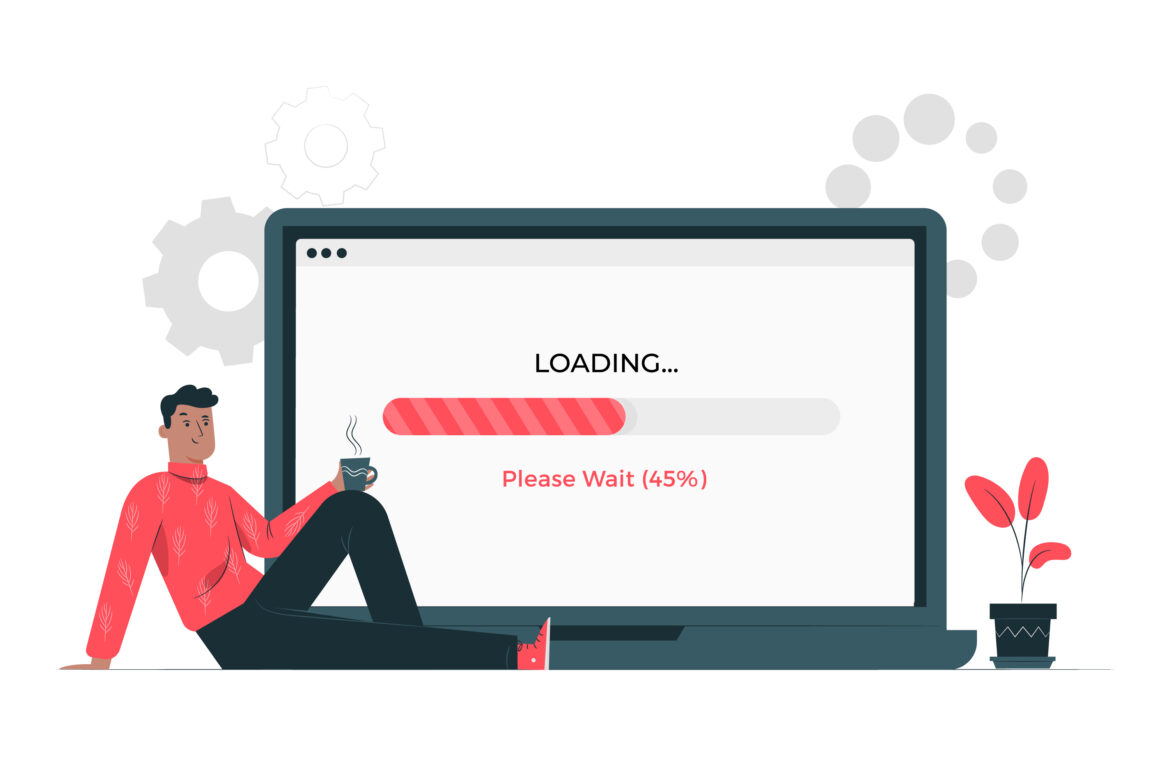
In today’s fast-paced digital world, improving website load time is crucial for maintaining user satisfaction and optimizing search engine rankings. A slow-loading website can frustrate visitors, increase bounce rates, and negatively impact your site’s performance. To help you enhance your site’s speed, we’ve compiled 10 essential tips on how to improve website load time effectively.
1. Optimize Images for Faster Loading
Images are often the largest files on a website and can significantly impact load time. To improve website load time, make sure to compress and resize images before uploading them. Tools like TinyPNG or ImageOptim can reduce file sizes without sacrificing quality, ensuring your site loads faster.
2. Utilize Browser Caching
Browser caching allows frequently accessed resources, such as images and stylesheets, to be stored on a visitor’s device. This means that when they return to your site, their browser can load these resources from local storage rather than requesting them from the server again. To improve website load time, set up caching rules in your server’s configuration or use plugins if you’re on a content management system (CMS) like WordPress.
3. Minimize HTTP Requests
Every element on a web page, including images, scripts, and stylesheets, requires an HTTP request to load. Reducing the number of these requests can drastically improve website load time. Combine CSS files, use CSS sprites for images, and eliminate unnecessary plugins to streamline your site’s requests.
4. Implement Lazy Loading
Lazy loading is a technique that delays the loading of non-essential resources until they are needed. For instance, images below the fold can be set to load only when a user scrolls down to them. This reduces initial load time and can significantly improve website load time, especially for content-heavy pages.
5. Optimize CSS and JavaScript
Large or unoptimized CSS and JavaScript files can slow down your website. Minify these files to remove unnecessary characters and combine them where possible. Tools like UglifyJS for JavaScript and CSSNano for CSS can help you with this process, making your site more efficient and faster.
6. Use a Content Delivery Network (CDN)
A Content Delivery Network (CDN) distributes your site’s content across multiple servers around the globe. When a user requests your site, they are served content from the nearest server, which can greatly improve website load time. Popular CDNs like Cloudflare or Akamai offer various performance and security enhancements.
7. Enable GZIP Compression
GZIP compression reduces the size of your HTML, CSS, and JavaScript files, making them faster to download. Most modern web servers support GZIP compression, so enable it through your server’s settings or via your CMS if it provides that functionality. This simple step can significantly enhance your site’s speed.
8. Optimize Your Web Hosting
The quality of your web hosting service can impact your site’s load time. Choose a reputable hosting provider with fast servers and adequate resources. For high-traffic sites, consider upgrading to a Virtual Private Server (VPS) or dedicated server to ensure optimal performance.
9. Clean Up Your Database
Over time, your website’s database can accumulate unnecessary data such as old revisions, spam comments, and transient options. Regularly clean up and optimize your database to reduce overhead and improve website load time. Many CMS platforms offer plugins or tools to help with this process.
10. Monitor and Test Regularly
Improving website load time is an ongoing process. Regularly monitor your site’s performance using tools like Google PageSpeed Insights, GTmetrix, or Pingdom. These tools provide insights and recommendations for further optimizations, helping you maintain a fast-loading site.
By implementing these 10 essential tips, you can significantly improve website load time, enhance user experience, and boost your search engine rankings. Remember, a faster website is not only more user-friendly but also more competitive in today’s digital landscape. Keep these strategies in mind and stay proactive in maintaining optimal performance.
Improving website load time is vital for both user experience and SEO. Apply these tips to ensure your site is not only fast but also effective in engaging visitors and ranking well in search engines.
