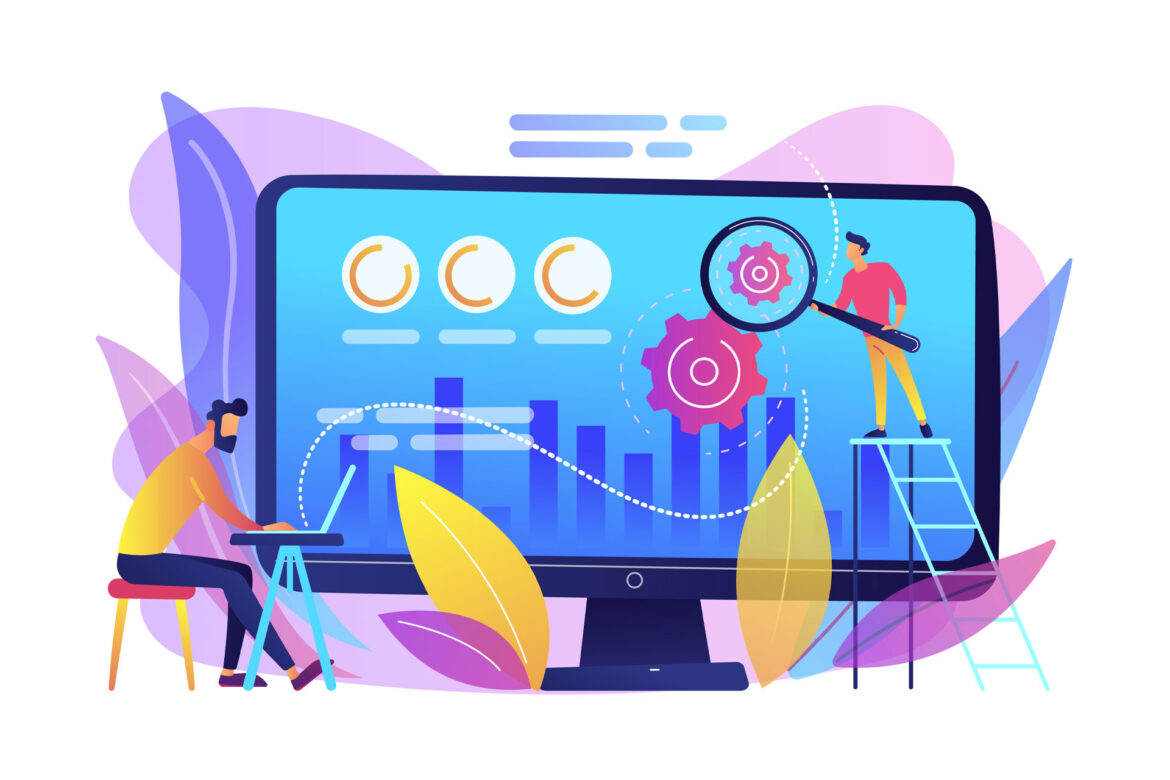
Website performance optimization for the ultimate user experience.
In today’s fast-paced digital world, a website’s loading speed can make or break its success. Slow-loading pages frustrate users, leading to high bounce rates and diminished conversion rates. That’s why website performance optimization has become a critical aspect of web development. In this blog post, we’ll explore the significance of website performance optimization and share effective strategies to ensure your website delivers a seamless and lightning-fast user experience.
Understanding Website Performance Optimization:
Website performance optimization refers to the process of improving a website’s loading speed and overall performance to enhance user experience. It involves optimizing various elements, such as server response times, page loading times, image sizes, and overall code efficiency. When a website performs optimally, it not only provides a better user experience but also enjoys improved search engine rankings, leading to higher organic traffic.
Factors Affecting Website Performance:
- Hosting: The choice of web hosting plays a crucial role in website performance. Opt for a reliable and fast hosting provider with robust server infrastructure to ensure minimal downtime and faster loading times.
- Image Optimization: Large and uncompressed images are one of the primary reasons for slow-loading pages. Compress images without compromising quality to reduce their file size significantly.
- Minimize HTTP Requests: Each element on a webpage, such as CSS, JavaScript, and images, requires a separate HTTP request. Minimize these requests by combining files, using CSS sprites, and loading JavaScript asynchronously.
- Caching: Implement browser caching and server-side caching to store temporary copies of your website’s assets on the user’s device, reducing the need for repeated downloads.
- Code Optimization: Optimize your website’s code by removing unnecessary characters, spaces, and comments. Use minification techniques for CSS and JavaScript to reduce file sizes.
- Content Delivery Network (CDN): Utilize a CDN to distribute your website’s assets across multiple servers worldwide, enabling users to download content from a server closer to their location.
Strategies for Website Performance Optimization:
- Conduct a Website Speed Audit: Begin the optimization process by analyzing your website’s current performance using tools like Google PageSpeed Insights or GTmetrix. These tools provide valuable insights and suggest areas for improvement.
- Optimize Images: Resize images to their display dimensions, use next-gen image formats like WebP, and leverage lazy loading to load images only when they come into the user’s view.
- Enable Gzip Compression: Enable Gzip compression on your server to reduce the size of your website’s files, significantly improving loading times.
- Minimize Redirects: Eliminate unnecessary redirects as they contribute to additional HTTP requests and slow down page loading.
- Implement Content Caching: Utilize browser caching and server-side caching to store static resources, such as CSS, JavaScript, and images, allowing faster access for returning visitors.
- Upgrade PHP Version: Ensure your server uses the latest PHP version, as newer versions are generally faster and more efficient.
Conclusion:
Website performance optimization is a fundamental aspect of web development that directly impacts user experience, search engine rankings, and overall website success. By following the strategies outlined in this guide, you can significantly improve your website’s loading speed and responsiveness. A faster website not only keeps visitors engaged but also boosts your online visibility and drives higher conversion rates. Stay committed to regular performance audits and optimizations to ensure your website continues to deliver a seamless user experience in the fast-evolving digital landscape.
